Telemed with At Your Door
If you are interested in a remote consultation via voice and video, please call or email to schedule with us.
Once you have an appointment, at the scheduled appointment time, most computer users can simply:
- Click on this button

- Follow the prompts to start your Zoom meeting.
- When you are connected, you’ll see the following on your screen.
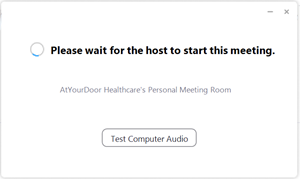
- When the provider is ready, you will be admitted into the telemed call.
If you are on another device, such as a phone or a tablet, you will need to first download the free Zoom application from the Google Play Store or Apple Store. Once you have the app on your device:
- Launch the app
- Click Join a Meeting
- Enter in the meeting ID: 808 915 5969
- Enter in the Meeting Passcode that was sent to you by your provider.
- Again, you’ll be in a waiting area. When the provider is ready, you will be admitted into the telemed call.
For more instructions on how to join a Zoom call for your particular device, please visit this link on Zoom Support.
